The Computer as Writing Assistant
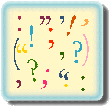
Doing Several Things at Once
Whether you're using a Macintosh or a Windows operating system, you can take advantage of windows to have more than one document open at the same time. That means that you can have your freewriting tablet and your outline (see above) open at the same time that your main document is open. Just by clicking on the windows' "tags" at the bottom of the screen (or, in a Mac, clicking on various screens or the Program selector in the upper right-hand corner), you can go back and forth, quickly and efficiently, between the document that contains your "real writing" and documents that contain notes that you write to yourself as you go along.Sometimes, as we're writing, an idea will occur to us that doesn't fit in immediately. If we don't write it down, it's going to evaporate as we're busy typing something else. That's just human nature. But if we can quickly switch to another document and write down the idea (then save it!), it will be there when it's time to develop that idea and incorporate it into the main paper.
This is an important device to keep in mind when using the internet for research, also. If you come across an idea that you'd like to use later on, you can either copy the text of the document into a word-processing document or write a note to yourself, making sure, for purposes of later documentation, that you carefully copy the URL of the document that inspired the idea. (You can copy the URL directly from the address window of the browser.) Printing the entire web document can be helpful, but it can also be a huge waste of paper; it's better to "digest" the material somewhat, paraphrasing the main ideas in your own words, but remembering to give credit for other people's ideas.
When you're looking for material on the World Wide Web, you can e-mail a document to yourself for later reference. (Or you can e-mail only the URL of the document.) The commands for these procedures are usually found under the FILE menu, but they may not work in a computer lab where the browsers are not configured to be your personal edition. E-mailing documents to your e-mail account can be a big help later on as you're sorting through new ideas.
Most operating systems come with a simple program of reminder notes (called "Stickies" in the Macintosh system) that you can call up at any time. You can store these "stickies" in a variety of colors depending on what kind of reminder they are or how they pertain to your work. The later versions of Word contain a wonderful device called "Comments" that allows you to attach notes to highlighted words or phrases. Then, when you point the mouse-cursor at those words, the comments pop up. With the latest versions of Word, it is even possible to embed spoken comments into a document, although the memory required to do so and the download-time to share those documents with others over phone-lines is a bit daunting at this time.
You don't have to be sophisticated about software and the uses of the internet to do some really amazing things in terms of sharing your document with others — your tutor, your peer editors and classmates, and your instructor. A team of peer editors can share a document by means of e-mail — with each editor creating comment tags in different colors. The idea of the written text as a living thing in the process of creation becomes a reality. Be sure, however, that the final product — the paper you finally hand in, in hard copy, or that you send off for publication — is entirely your own work and that the language and ideas of others are properly credited.
Computer as Writing Assistant