The Computer as Writing Assistant
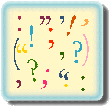
The Editing Process
Just about every word-processing program has either a WYSIWYG ("What you see is what you get") mode or a Printview option that will allow you to see the layout of your paper in a preview mode. Look at your paper in the smallest version possible so that you can't read the text, but you can get a sense of how your text lines up and how consistent your paragraph sizes might be. There is nothing wrong with a very brief paragraph; in fact, it can be quite effective. But a small paragraph might also be an indication that some idea was short-changed and needs further development. The preview mode, viewed at a readable level, can also be a good place for you to check for proper transitions between paragraphs and to review how closely you've managed to adhere to the plan of your outline.Review the section on Editing and Proofreading and make sure you take advantage of all the steps involved in producing a final, perfect copy of your work. Even after the paper is safely handed in, it's a good idea to maintain digital copies of your work. Your instructor might want to make suggestions for another revision for a better grade or for possible publication. Label your growing library of floppy discs or hard-drive folders in a systematic way for later retrieval.